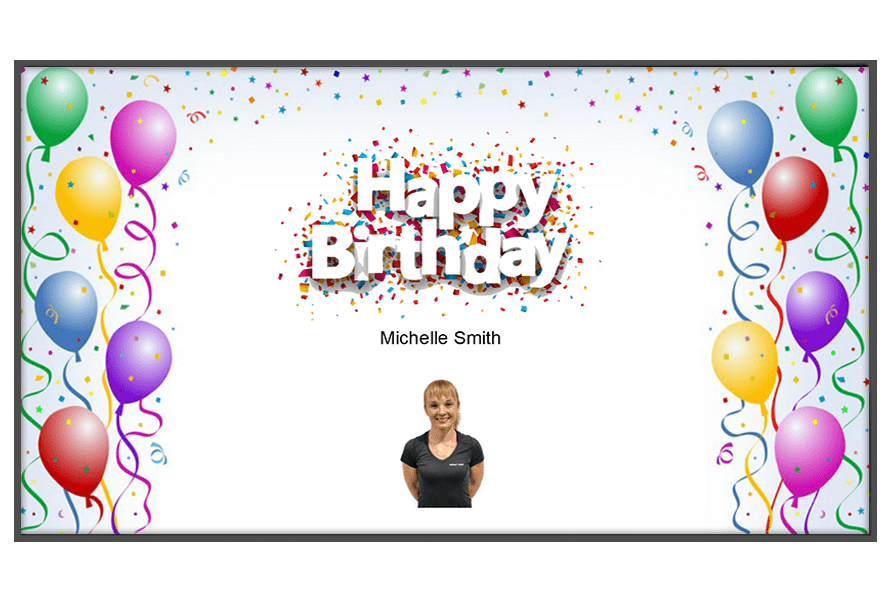One screen, unlimited possibilities
Using NoviSign’s, employee communications digital signage anyone can make screens that contain any combination of bulletins, media slideshows, training videos and custom messaging. Using our all-in-one solution for employee communications digital signage, you will be able to make content then send it to any screen quickly.